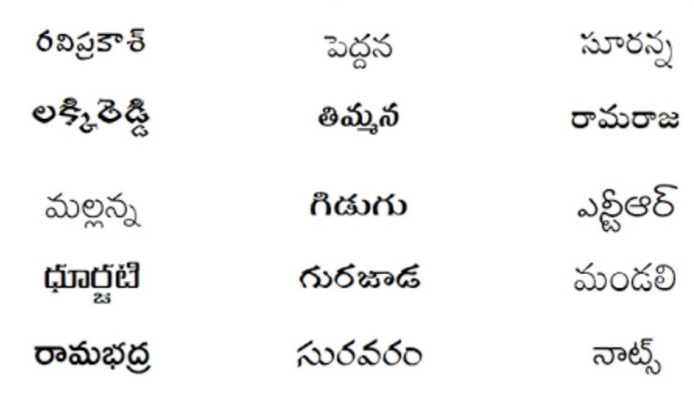
Top 3 Telugu Typing Software in 2022
Are you looking for Telugu Typing Software? These applications are widely used by typists and they recommend others as well. Some of them look for software for their Windows 10 as it helps them to type in Telugu using regular keyboard layout.
Well, today I came up with Top 3 Telugu Typing Software in 2022 for you!
Those who are looking for some amazing software for this purpose on the internet are on the right place. These additional applications work as a Google tool to type Telugu language on your PC.
However, before moving towards software I will discuss a quick overview of Telugu Typing Software.
Later, this post will be continued with best software for this purpose present on the internet. I will like to highlight that these software are listed at top in 2022 that means you will be reading about topmost software.
Working and key features of Top 3 Telugu Typing Software in 2022 will be discussed below. In addition, you can also download them form this post.
So, let’s get started with our topic.
Telugu Typing Software
As a typist in a particular language like Telugu, getting best software is very difficult. The regular English QWERTY keyboard layout does not provide enough efficiency and accuracy to my content. I think you are also facing the same problem and looking for a quick solution.
Here, the role of Telugu typing software came forward in the market!
These additional applications can be downloaded easily on Windows and they work as a Google tool for PC. This means, you will be able to type more accurate on your same keyboard.
Many famous software like Baraha script and Anu script are already present in the market with great features. One of them is Lipikaar software for Telugu Typing as well. With these applications you will be able to type difficult Telugu words on your English keyboard only.
Software enhances the typing experience similar to mobile typing.
Those who are already using Anu Script Telugu keyboard and still finding difficulty in typing…they can download a good software form Top 3 Telugu Typing Software in 2022.
There are many Telugu fonts used on the Google and some of them are listed in this post.
Fonts listed here are for both beginners and professional typists!
What is Top 3 Telugu Typing Software in 2022?
The top three software for Telugu Typing are as follows…
Lipikaar Telugu Typing Software
Standing on the top, Lipikaar Telugu Typing Software is designed in a unique way as it provides service to various SMBs, SMEs, Startups, and Agencies. The software has straightforward interface as it is Web-based and perpetual.
The software is very easy to use and provides end-to-end Telugu typing solution for Windows users.
By using this software you will be able to type Telugu from your regular English keyboard. It can be used while operating MS-applications, E-mail, Presentations, and others.
You will find business and professional based features in its premium version.
The key features of Lipikaar Telugu Typing Software are:
- You will get speedy and accurate typing in Telugu language.
- It has adaptability to operate English QWERT keyboard.
- There are progression charts available for the users.
- You can import external contents as well with the software.
- It has clean and enhanced interface.
Baraha Typing Software
Baraha Typing software is specially designed for professionals. If you have good typing experience in Telugu language and now wanted to enhance it with great features then I will recommend trying this software.
Well, this software is not free as it has premium features for professionals.
It is also counted among best software for Telugu and Hindi typing in India. There is a phonetic keyboard layout present on this that also makes the software easier to be used by beginners. Besides, Telugu…other popular Indian languages can be also typed using this application.
The multi-faceted interface makes the software a popular choice among the Indians!
Using this software might be quite problematic because the features are developed for professionals.
The key features of Baraha Typing Software are:
- Only Telugu Typing software that provides other languages to be typed as well.
- The accessibility among various languages and straightforward interface make it best software.
- You can import and export numerous documents as well.
- Unicode files, TXT HTML, RTF files, and other files can be imported as well.
Anu Telugu Typing Software
Last but not the least we have Anu Telugu Typing Software in this list among Top 3 Telugu Typing Software in 2022. This software was released at very first and also servers for varies agencies and Startups.
What you will get with this software is easiness and accurate typing in Telugu language.
Users who are specially looking for Telugu language typing software with clean interface, multi-language, adaptability, and easiness…those must go with this software. You can assist audio and video conversation with great preview on it.
The key features of Anu Script Manager 6.5 are:
- There is a Bit Torrent service available for the users.
- It can be also used on mobile phones.
- You can accelerate the download using this software.
- Great software with many features for desktop Telugu typing.
- Easy to use, clean interface, amazing features, mobile and desktop friendly.
Conclusion
So, this was my review on Top 3 Telugu Typing Software in 2022.
There is much more different software present in the market for same purpose with less and more features. But these applications are known as top ones because of users’ feedback.
No doubt you can also use any other alternative for Telugu Typing but as per 2021 and 2022 data…the best are these only.
To download any one of them follow the link listed with their brief details.
So, what are you waiting for? Download the software and get your Telugu Typing Software for your PC now! I hope you have found this review useful and applications as per your requirements. If yes, then make sure to give your feedback below in the comment section.






